
Lithiumate™ Manual |
|
index Zivan NG3 and SG3 Using a Zivan NG3 charger with a Lithiumate BMS. 
The Zivan NG3 is connected to the BMS through hardwired connections and is done as shown in the diagram below. Zivan chargers do not have a provision for on/off control, but they can be still be somewhat disabled by emulating a very hot temperature probe. If you don't trust this trick, then we suggest that you use a relay on the charger's AC input. By the way, Zivan is pronounced "ZEE-vahn" (not "zay-van"). 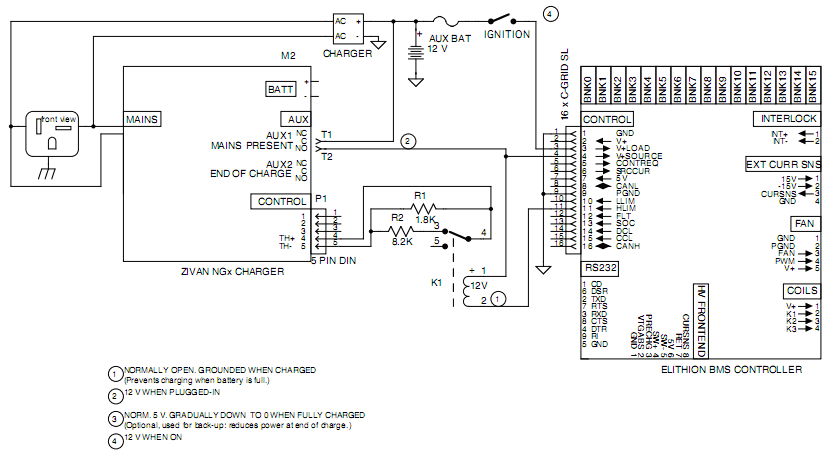
Interfacing the Zivan NG3 charger and the Elithion BMS Zivan NG3 wiring (pdf) Using a Zivan SG3 charger with a Lithiumate BMS.The Zivan SG3 is compatible with the CAN bus and this capability is built into the Lithiumate Pro and HD BMS with Rev 2.39 and above. Make sure that the Zivan SG3 has the RE firmware installed for proper operation. You connect up the CAN bus to the proper connections for CAN-H and CAN-L and then select the Elcon E8/Zivan SG3 on the Configure/Communicate page in the GUI. | ||
© 2008~2025 Elithion™, LLC. All rights reserved, except where noted by CC mark. Page published on May 07 2024.
The Elithion brand and the 'ə' (upside down 'e') logo are Trademarks of Elithion LLC. Graphic design by morninglori